Holaa, hoy les voy a enseñar a hacer un objeto invisible de un lado y visible de otro, se usa mucho en DEATHRUN para hacer que el terro vea atravez de la trampa o se le puede dar cualquier uso.
Empezemos:
1)Creamos un Sólido.
2)Presionamos SHIFT + A
3)Seleccionamos el lado que queres que se vea atravez.
4)Ponemos "BUSCAR" y Elegimos la textura {invisible
5)Ponemos "APLICAR" y va a quedar como azul.
Ahora, seleccionamos todo el solido y presionamos CTRL + T
Le ponemos "func_wall"
y donde dice Render Mode:
se lo cambiamos de "Normal" a "Solid"
Listo! tenemos nuestro solido visible de el lado que no tiene la textura {invisible y transparente del lado que si tiene la textura {invisible
Espero les sirva..!
Extra celda
General
-
Dificultad del tutorial
Facil





Comentarios recomendados
No hay comentarios para mostrar
Crear una cuenta o conéctate para comentar
Tienes que ser miembro para dejar un comentario
Crear una cuenta
Regístrese para obtener una cuenta nueva en nuestra comunidad. ¡Es fácil!
Registrar una nueva cuentaConectar
¿Ya tienes una cuenta? Conéctate aquí.
Conectar ahora