Alzitt
Usuario-
Contenido
22 -
Ingreso
-
Última visita
Tipo de contenido
Perfiles
Foros
Descargas
Galería
Tutoriales
Todo lo publicado por Alzitt
-
Hola gente, una pregunta, es posible sacar un spam de una comunidad de un mapa o taparla con algo sin tener el rmf?? hice hace una banda este mapa y me habia olvidado de q le habia puesto este spam, ya no tengo nada como para obtener nuevamente el rmf original, y tenia ganas de subirlo a algunas comunidades arg porque esta re abandonado el map y esta decentemente jugable (?) aca esta la foto https://imgur.com/a/Qs2jtrt y aca el mapa https://www.17buddies.rocks/17b2/View/Map/110483/de_duazt.html?fbclid=IwAR1afaCY9JFzF7JSF0-W--120yrI1Y_DTQOOYlqNbo7EIH7d3XGYRow8uQk
-
Gente hice un map con 2 models diferentes, que tenia descargados de una vez que entre a un map de Jailbreak y le pase ese map a 2 personas y le tiraba el mismo error: Imgur: The most awesome images on the Internet Saludos
-
Hola chicos, disculpen que los vuelva a joder, pero alguien por casualidad tiene texturas y models de indio, osea con marcas indias (Aztecas,mayas,etc) cualqiera, y solo texturas de guerra osea con impacto de balas y eso?, Gracias
-
Hola chicos, alguien tiene algun tutorial o me enseña a poner models en mi map(? se lo agradeceria Saludos, Gracias
-
Error al crear un mapa con texturas nuevas no default
tema responde a Alzitt de Alzitt en Dudas y problemas
Doble post? Listo Fredy sos un capo ya lo arregle (Y) -
Error al crear un mapa con texturas nuevas no default
tema responde a Alzitt de Alzitt en Dudas y problemas
Pero nose tengo otro batch mira Imgur: The most awesome images on the Internet igual esas texturas (null,sky,etc) no habia usado, descarge y use las texturas de este post: [Descarga]8 wads (+200 MB) -
Error al crear un mapa con texturas nuevas no default
tema responde a Alzitt de Alzitt en Dudas y problemas
a ver, ahora me fijo, Gracias por gastarte en responderme Con eso que me descarge, solo uso el zhlt.wad y a lo otro que lo hago? -
Hola gente, tengo un problema, descarge unas texturas que pasaron por aca y al hacer un map me tira un error de compilacion, alguno sabe como se arregla o si en verdad ese error son por esas texturas u otra cosa? Imagenes: Imgur: The most awesome images on the Internet
-
tutorial Como crear una firma para tu map
tema responde a Arnold Almirante Brown<3 de Alzitt en Guías y Tutoriales
Mierda jajajajajaja no lo habia visto perdon -
tutorial Como crear una firma para tu map
tema responde a Arnold Almirante Brown<3 de Alzitt en Guías y Tutoriales
Me pasas el .wad de las texturas de colores de la primera foto(? :v -
Claro, Osea que sean de un color y a los bordes unas lineas que marquen que es un cuadrado Ya me descarge esas, son muy buenas pero no tenes mas :v? si no no importa gracias igual
-
a ver ahora me pongo a buscar el tuto :/ Gracias por la ayuda
-
Alguien tiene .wads con texturas como estas, con cuadrados asi simples con 1 solo color, un pack con varios colores? Imagen: Imgur: The most awesome images on the Internet
-
Sisi, load pointfile, pero no tengo muy en claro que debo hacer con esas lineas que aparecen
-
Igual lo borraron o nose porque no aparece :/
-
hlcsg v??? rel VL 12 (May 1 2010) Zoner's Half-Life Compilation Tools -- Custom Build Based on code modifications by Sean 'Zoner' Cavanaugh Based on Valve's version, modified with permission. Submit detailed bug reports to (vluzacn@163.com) ----- BEGIN hlcsg ----- Command line: "C:\Users\pc\Desktop\Maps\Valve Hammer EDITOR [T]incho\VHLT\hlcsg.exe"-wadinclude zhlt.wad -wadinclude credits_rg.wad -wadinclude al.wad -wadinclude zm_ilc_silent_hill.wad -wadinclude cs_havana.WAD -wadinclude zsh_deadcity.wad -wadinclude uacyber_stproz.wad C:\Users\pc\Desktop\Maps\zex_city_resistence\zex_city_resistence.map -low -wadautodetect -cliptype simple Original Command line: "C:\Users\pc\Desktop\Maps\Valve Hammer EDITOR [T]incho\VHLT\hlcsg.exe"-wadinclude zhlt.wad -wadinclude credits_rg.wad -wadinclude al.wad -wadinclude zm_ilc_silent_hill.wad -wadinclude cs_havana.WAD -wadinclude zsh_deadcity.wad -wadinclude uacyber_stproz.wad C:\Users\pc\Desktop\Maps\zex_city_resistence\zex_city_resistence.map Entering C:\Users\pc\Desktop\Maps\zex_city_resistence\zex_city_resistence.map Current hlcsg Settings Name | Setting | Default ---------------------|-----------|------------------------- threads [ 4 ] [ Varies ] verbose [ off ] [ off ] log [ on ] [ on ] developer [ 0 ] [ 0 ] chart [ off ] [ off ] estimate [ off ] [ off ] max texture memory [ 4194304 ] [ 4194304 ] max lighting memory [ 6291456 ] [ 6291456 ] priority [ Low ] [ Normal ] noclip [ off ] [ off ] null texture stripping[ on ] [ on ] clip hull type [ simple ] [ legacy ] onlyents [ off ] [ off ] wadtextures [ on ] [ on ] skyclip [ on ] [ on ] hullfile [ None ] [ None ] nullfile [ None ] [ None ] min surface area [ 0.100 ] [ 0.100 ] brush union threshold [ 0.000 ] [ 0.000 ] map scaling [ None ] [ None ] Using mapfile wad configuration Wadfiles not in use by the map will be excluded Wadinclude list : [zhlt.wad] [zhlt.wad] [credits_rg.wad] [al.wad] [zm_ilc_silent_hill.wad] [cs_havana.WAD] [zsh_deadcity.wad] [uacyber_stproz.wad] 0 brushes (totalling 0 sides) discarded from clipping hulls CreateBrush: (0.83 seconds) SetModelCenters: (0.02 seconds) CSGBrush: (1.37 seconds) Including Wadfile: \users\pc\desktop\maps\valve hammer editor [t]incho\vhlt\zhlt.wad - Contains 3 used textures, 2.52 percent of map (13 textures in wad) Using Wadfile: \program files (x86)\counter-strike 1.6\valve\halflife.wad - Contains 63 used textures, 52.94 percent of map (3116 textures in wad) Including Wadfile: \users\pc\desktop\maps\al.wad - Contains 1 used texture, 0.84 percent of map (1 textures in wad) Including Wadfile: \users\pc\desktop\maps\wads\zsh_deadcity.wad - Contains 16 used textures, 13.45 percent of map (138 textures in wad) Including Wadfile: \users\pc\desktop\maps\wads\uacyber_stproz.wad - Warning: Larger than expected texture (221812 bytes): 'KRIVEDKO_STPROZ' - Warning: Larger than expected texture (245612 bytes): 'TRAVA_STPROZ' - Contains 7 used textures, 5.88 percent of map (48 textures in wad) Including Wadfile: \users\pc\desktop\maps\wads\zm_ilc_silent_hill.wad - Contains 13 used textures, 10.92 percent of map (129 textures in wad) Including Wadfile: \users\pc\desktop\maps\wads\credits_rg.wad - Contains 6 used textures, 5.04 percent of map (14 textures in wad) Including Wadfile: \users\pc\desktop\maps\wads\cs_havana.wad - Contains 10 used textures, 8.40 percent of map (122 textures in wad) added 16 additional animating textures. Texture usage is at 3.95 mb (of 4.00 mb MAX) 3.29 seconds elapsed ----- END hlcsg ----- hlbsp v??? rel VL 12 (May 1 2010) Zoner's Half-Life Compilation Tools -- Custom Build Based on code modifications by Sean 'Zoner' Cavanaugh Based on Valve's version, modified with permission. Submit detailed bug reports to (vluzacn@163.com) ----- BEGIN hlbsp ----- Command line: "C:\Users\pc\Desktop\Maps\Valve Hammer EDITOR [T]incho\VHLT\hlbsp.exe"C:\Users\pc\Desktop\Maps\zex_city_resistence\zex_city_resistence.map -low Original Command line: "C:\Users\pc\Desktop\Maps\Valve Hammer EDITOR [T]incho\VHLT\hlbsp.exe"C:\Users\pc\Desktop\Maps\zex_city_resistence\zex_city_resistence.map Current hlbsp Settings Name | Setting | Default -------------------|-----------|------------------------- threads [ 4 ] [ Varies ] verbose [ off ] [ off ] log [ on ] [ on ] developer [ 0 ] [ 0 ] chart [ off ] [ off ] estimate [ off ] [ off ] max texture memory [ 4194304 ] [ 4194304 ] priority [ Low ] [ Normal ] noclip [ off ] [ off ] nofill [ off ] [ off ] noopt [ off ] [ off ] null tex. stripping [ on ] [ on ] notjunc [ off ] [ off ] subdivide size [ 240 ] [ 240 ] (Min 64) (Max 512) max node size [ 1024 ] [ 1024 ] (Min 64) (Max 8192) SolidBSP [hull 0] 500...1000...1500...2000...2269 (0.53 seconds) Warning: === LEAK in hull 0 === Entity info_player_start @ ( 749,-481, -75) Error: A LEAK is a hole in the map, where the inside of it is exposed to the (unwanted) outside region. The entity listed in the error is just a helpful indication of where the beginning of the leak pointfile starts, so the beginning of the line can be quickly found and traced to until reaching the outside. Unless this entity is accidentally on the outside of the map, it probably should not be deleted. Some complex rotating objects entities need their origins outside the map. To deal with these, just enclose the origin brush with a solid world brush Leak pointfile generated SolidBSP [hull 1] 500...1000...1500...1709 (0.30 seconds) Warning: === LEAK in hull 1 === Entity info_player_deathmatch @ ( 301,-486, -75) SolidBSP [hull 2] 500...1000...1500...1622 (0.23 seconds) SolidBSP [hull 3] 500...1000...1500...1942 (0.34 seconds) Warning: === LEAK in hull 3 === Entity info_player_deathmatch @ ( 301,-486, -75) 4.73 seconds elapsed ----- END hlbsp ----- hlvis v??? rel VL 12 (May 1 2010) Zoner's Half-Life Compilation Tools -- Custom Build Based on code modifications by Sean 'Zoner' Cavanaugh Based on Valve's version, modified with permission. Submit detailed bug reports to (vluzacn@163.com) ----- BEGIN hlvis ----- Command line: "C:\Users\pc\Desktop\Maps\Valve Hammer EDITOR [T]incho\VHLT\hlvis.exe"C:\Users\pc\Desktop\Maps\zex_city_resistence\zex_city_resistence.map -low -full Original Command line: "C:\Users\pc\Desktop\Maps\Valve Hammer EDITOR [T]incho\VHLT\hlvis.exe"C:\Users\pc\Desktop\Maps\zex_city_resistence\zex_city_resistence.map >> There was a problem compiling the map. >> Check the file C:\Users\pc\Desktop\Maps\zex_city_resistence\zex_city_resistence.log for the cause. ----- END hlvis ----- hlrad v??? rel VL 12 (May 1 2010) Zoner's Half-Life Compilation Tools -- Custom Build Based on code modifications by Sean 'Zoner' Cavanaugh Based on Valve's version, modified with permission. Submit detailed bug reports to (vluzacn@163.com) ----- BEGIN hlrad ----- Command line: "C:\Users\pc\Desktop\Maps\Valve Hammer EDITOR [T]incho\VHLT\hlrad.exe"C:\Users\pc\Desktop\Maps\zex_city_resistence\zex_city_resistence.map -low -bounce 3 Original Command line: "C:\Users\pc\Desktop\Maps\Valve Hammer EDITOR [T]incho\VHLT\hlrad.exe"C:\Users\pc\Desktop\Maps\zex_city_resistence\zex_city_resistence.map >> There was a problem compiling the map. >> Check the file C:\Users\pc\Desktop\Maps\zex_city_resistence\zex_city_resistence.log for the cause. ----- END hlrad -----
-
Si pero no puedo convertirlo en func_wall porque lo tengo como func_door
-
Gente alguien me recomienda o ayuda algo para que los 4 cuadraditos azules esos no se vean, es decir se vea lo q esta atras, como si fuera transparente? la foto: Imgur: The most awesome images on the Internet
-
Hola gente, Soy nuevo en este foro y me parece muy bueno, ya que todos se ayudan, vi este foro en el fb y me intereso ya que soy noob en esto de mapper y tengo varios problemas xDD, pero algunos ya los eh arreglado con Youtube, pero lo que no encuentro como arreglar es el leak, se que es un agujero en el map pero no lo encuentro y no se como se usa el pointfile, alguien me ayudaria o me enseñaria a usar el "POINTFILE"?.