Descripción
Paso 1 - Con la herramienta "Creación de entidades" creamos la entidad Ambient_generic

Y completaremos lo siguiente
Name: Pajaritos_1
Path/filename.wav Of WAV: ambience/wren1.wav (PAJARITOS)
Volumen: 2 (ES A SU ELECCIÓN , TAMPOCO SE EXCEDAN),
LO demás lo dejan así como esta.

Paso 2 - Creamos 1 solido AAATRIGGER por donde quieren que suene el sonido , osea ustedes ponenen el AAATRIGGER en base TT cuando 1 TT pise la BASE se escuchara el SONIDO, lo creamos donde quieren que lo pisen, 1 ves creado apretamos CONTROL + T
trigger_multiple
Tarjet: Pajaritos_1
Delay Beforce Trigger: 2
Sound Style : NoSoundNone
Invisible: YES

Extra celda
General
-
Dificultad del tutorial
Facil



Comentarios recomendados
No hay comentarios para mostrar
Crear una cuenta o conéctate para comentar
Tienes que ser miembro para dejar un comentario
Crear una cuenta
Regístrese para obtener una cuenta nueva en nuestra comunidad. ¡Es fácil!
Registrar una nueva cuentaConectar
¿Ya tienes una cuenta? Conéctate aquí.
Conectar ahora