elrengo21
Usuario-
Contenido
22 -
Ingreso
-
Última visita
Tipo de contenido
Perfiles
Foros
Descargas
Galería
Tutoriales
Todo lo publicado por elrengo21
-
proba , por hay es el tema de windows que le pusiste
- 11 respuestas
-
me gustaria ,hace banda que no juego 1 , pero tengo que estudiar a las 6 :S
-
Mierda ? -.- Te voy a buscar a tu casa gwuacho -.- jajajaj dale, hace ese asi tengo avatar
-
este quiero
-
que piola te quedo xD Tirate uno de la renga , a que no te sale
-
Un genio :respeto::respeto::respeto::respeto::respeto::respeto::respeto: Pd : Re piola el dibujo ,yo ise algunos de canciones de la renga
-
jajajajajajajjaja que copado que esta xd abla muy claro el falco ,se le enteinde de 10
-
Demasiada luz para mi gusto , pero fuera de eso esta bastante piola
-
mmm aver xD Conter-Strike - fps Conter-Strike Source - fps Half-life - fps Half-life - fps Half-life Source - fps Dod - Fps Earth Special forces - Fps Resident evil 4 - Accion y aventura Need for speed Most wanted - carrera Call of duty 4 - tiros GarrysMod11(lo estoy instalando ) - Fps Assains creed I -Aventura Assains creed II - Aventura Prototype - Aventura Lineage II - Mmorpg Mu Online (varias seassons ) - Mmorpg Wow - Mmorpg Diablo II + expancion - Rol Y creo que son todos
-
[Problema] Problemas con el vhe [SOLUCIONADO]
tema responde a elrengo21 de elrengo21 en Solucionados
no lo digo tanto por este , este es una blodes lo ago en 2 o 3 horitas ,pasa que tengo uno bastante mas grande, que le pasa lo mismo :S- 10 respuestas
-
- solucionado
- problemas
-
(y 3 más)
Etiquetado con:
-
[Problema] Problemas con el vhe [SOLUCIONADO]
tema responde a elrengo21 de elrengo21 en Solucionados
creo que con el .rmf sobra ,que seria lo que no me funca :S- 10 respuestas
-
- solucionado
- problemas
-
(y 3 más)
Etiquetado con:
-
tengo un problema con el vhe :S , ya es la 2da vez que me pasa . Estoy haciendo un mapa ,ponele que lo termino ,lo exporto a .map , lo paso a .bsp con el batch , cuando lo pruevo no me anda, entonces vuelvo a abrir el .rmf y esta como tildado, no puedo mover nada, ni eliminar, ni agrandar, ni remplasar ,ni nada ! pero las cosas si se ven. Les dejo el .rmf a ver si pueden ver ustedes ., http://www.mediafire.com/?vez5cww11khv2y0
- 10 respuestas
-
- solucionado
- problemas
-
(y 3 más)
Etiquetado con:
-
[Problema] Problema cuando pruebo mi mapa [SOLUCIONADO]
tema responde a elrengo21 de elrengo21 en Solucionados
jajajaj ise como 20 xD los voy a tener que borrar todos ,pero los ago de 16 ahora (: -
[Problema] Problema cuando pruebo mi mapa [SOLUCIONADO]
tema responde a elrengo21 de elrengo21 en Solucionados
si , ise algunos con 32 caras, por que nesesito que sean lo mas redondos posibles, osea ,son como triangulos -
[Problema] Problema cuando pruebo mi mapa [SOLUCIONADO]
tema responde a elrengo21 de elrengo21 en Solucionados
probe eliminando 3 ,pero nop ,me sigue saltando lo mismo :S -
[Problema] Problema cuando pruebo mi mapa [SOLUCIONADO]
tema responde a elrengo21 de elrengo21 en Solucionados
hlcsg v3.4 Final (Feb 25 2006) Zoner's Half-Life Compilation Tools -- Custom Build Based on code modifications by Sean 'Zoner' Cavanaugh Based on Valve's version, modified with permission. Submit detailed bug reports to (amckern@yahoo.com) ----- BEGIN hlcsg ----- Command line: E:\Users\Fan\Mapas\zhtl\hlcsg.exe E:\Users\Fan\Desktop\Rmf\Mapa1.map Entering E:\Users\Fan\Desktop\Rmf\Mapa1.map Current hlcsg Settings Name | Setting | Default ---------------------|-----------|------------------------- threads [ 2 ] [ Varies ] verbose [ off ] [ off ] log [ on ] [ on ] developer [ 0 ] [ 0 ] chart [ off ] [ off ] estimate [ off ] [ off ] max texture memory [ 4194304 ] [ 4194304 ] max lighting memory [ 6291456 ] [ 6291456 ] priority [ Normal ] [ Normal ] noclip [ off ] [ off ] null texture stripping[ on ] [ on ] clipnode economy mode [ on ] [ on ] clip hull type [ legacy ] [ legacy ] onlyents [ off ] [ off ] wadtextures [ on ] [ on ] skyclip [ on ] [ on ] hullfile [ None ] [ None ] nullfile [ None ] [ None ] min surface area [ 0.500 ] [ 0.500 ] brush union threshold [ 0.000 ] [ 0.000 ] Using mapfile wad configuration Wadinclude list : [zhlt.wad] 0 brushes (totalling 0 sides) discarded from clipping hulls CreateBrush: (0.20 seconds) SetModelCenters: (0.00 seconds) CSGBrush: (1.10 seconds) Using Wadfile: \program files (x86)\counter-strike 1.6\cstrike\cstrike.wad - Contains 0 used textures, 0.00 percent of map (123 textures in wad) Using Wadfile: \program files (x86)\counter-strike 1.6\cstrike\cs_dust.wad - Contains 0 used textures, 0.00 percent of map (28 textures in wad) Using Wadfile: \program files (x86)\counter-strike 1.6\cstrike\n0th1ng.wad - Contains 0 used textures, 0.00 percent of map (8 textures in wad) Using Wadfile: \program files (x86)\counter-strike 1.6\valve\halflife.wad - Contains 12 used textures, 85.71 percent of map (3116 textures in wad) Using Wadfile: \program files (x86)\counter-strike 1.6\valve\liquids.wad - Contains 0 used textures, 0.00 percent of map (32 textures in wad) Using Wadfile: \program files (x86)\counter-strike 1.6\cstrike\decals.wad - Contains 0 used textures, 0.00 percent of map (225 textures in wad) Using Wadfile: \program files (x86)\counter-strike 1.6\cstrike\torntextures.wad - Warning: Larger than expected texture (240172 bytes): 'TK_STONEWALLHI' - Warning: Larger than expected texture (306812 bytes): 'TK_CLAYROOF' - Warning: Larger than expected texture (272812 bytes): '{TK_PLANTLG' - Warning: Larger than expected texture (327212 bytes): '{TK_PLANTSM' - Warning: Larger than expected texture (235412 bytes): 'TK_TORNMAP' - Contains 1 used texture, 7.14 percent of map (162 textures in wad) Using Wadfile: \program files (x86)\counter-strike 1.6\cstrike_spanish\textodivinas.wad - Contains 0 used textures, 0.00 percent of map (1 textures in wad) Using Wadfile: \program files (x86)\counter-strike 1.6\cstrike_spanish\las divinas.wad - Contains 0 used textures, 0.00 percent of map (1 textures in wad) Warning: More than 8 wadfiles are in use. (9) This may be harmless, and if no strange side effects are occurring, then it can safely be ignored. However, if your map starts exhibiting strange or obscure errors, consider this as suspect. added 2 additional animating textures. Warning: ::FindTexture() texture AZGRASS not found! Warning: ::LoadLump() texture AZGRASS not found! Texture usage is at 0.37 mb (of 4.00 mb MAX) 1.37 seconds elapsed ----- END hlcsg ----- hlbsp v3.4 Final (Feb 25 2006) Zoner's Half-Life Compilation Tools -- Custom Build Based on code modifications by Sean 'Zoner' Cavanaugh Based on Valve's version, modified with permission. Submit detailed bug reports to (amckern@yahoo.com) ----- BEGIN hlbsp ----- Command line: E:\Users\Fan\Mapas\zhtl\hlbsp.exe E:\Users\Fan\Desktop\Rmf\Mapa1.map Current hlbsp Settings Name | Setting | Default -------------------|-----------|------------------------- threads [ 2 ] [ Varies ] verbose [ off ] [ off ] log [ on ] [ on ] developer [ 0 ] [ 0 ] chart [ off ] [ off ] estimate [ off ] [ off ] max texture memory [ 4194304 ] [ 4194304 ] priority [ Normal ] [ Normal ] noclip [ off ] [ off ] nofill [ off ] [ off ] noopt [ off ] [ off ] null tex. stripping [ on ] [ on ] notjunc [ off ] [ off ] subdivide size [ 240 ] [ 240 ] (Min 64) (Max 512) max node size [ 1024 ] [ 1024 ] (Min 64) (Max 8192) Error: ReadSurfs (line 21201): 29 > MAXPOINTS This is caused by a face with too many verticies (typically found on end-caps of high-poly cylinders) ----- END hlbsp ----- hlvis v3.4 Final (Feb 25 2006) Zoner's Half-Life Compilation Tools -- Custom Build Based on code modifications by Sean 'Zoner' Cavanaugh Based on Valve's version, modified with permission. Submit detailed bug reports to (amckern@yahoo.com) ----- BEGIN hlvis ----- Command line: E:\Users\Fan\Mapas\zhtl\hlvis.exe -fast -full E:\Users\Fan\Desktop\Rmf\Mapa1.map >> There was a problem compiling the map. >> Check the file E:\Users\Fan\Desktop\Rmf\Mapa1.log for the cause. ----- END hlvis ----- hlrad v3.4 Final (Feb 25 2006) Zoner's Half-Life Compilation Tools -- Custom Build Based on code modifications by Sean 'Zoner' Cavanaugh Based on Valve's version, modified with permission. Submit detailed bug reports to (amckern@yahoo.com) ----- BEGIN hlrad ----- Command line: E:\Users\Fan\Mapas\zhtl\hlrad.exe E:\Users\Fan\Desktop\Rmf\Mapa1.map >> There was a problem compiling the map. >> Check the file E:\Users\Fan\Desktop\Rmf\Mapa1.log for the cause. ----- END hlrad ----- -
tengo un problema con mi mapa ,cuando lo quiero abrir en el cs , en la consola me dice " Host_Error: no precache: *1 " Que hago ? xD desde ya gracias
-
http://www.mundomapper.net/foro/showthread.php?t=581 hay esta la solucion (:
- 4 respuestas
-
- solucionado
- problema
-
(y 6 más)
Etiquetado con:
-
Me exite :$ bue xD
-
[Problema] Problema de texturas [SOLUCIONADO]
tema responde a elrengo21 de elrengo21 en Solucionados
si ,tiene el espacio ,pero ya lo abia compilado antes y no me avia tirado ningun error, igual pruevo lo que vos me decis- 2 respuestas
-
- texturas
- solucionado
-
(y 1 más)
Etiquetado con:
-
Me tira esto el batch compiler hlcsg v3.4 Final (Feb 25 2006) Zoner's Half-Life Compilation Tools -- Custom Build Based on code modifications by Sean 'Zoner' Cavanaugh Based on Valve's version, modified with permission. Submit detailed bug reports to (amckern@yahoo.com) ----- BEGIN hlcsg ----- Command line: E:\Users\Fan\Mapas\zhtl\hlcsg.exe -wadinclude "Las divinas.wad"E:\Users\Fan\Desktop\Fan.map Entering E:\Users\Fan\Desktop\Fan.map Error: Missing '[' in texturedef (U) Description: The map has a problem which must be fixed Howto Fix: Check the file http://www.zhlt.info/common-mapping-problems.html for a detailed explanation of this problem ----- END hlcsg ----- hlbsp v3.4 Final (Feb 25 2006) Zoner's Half-Life Compilation Tools -- Custom Build Based on code modifications by Sean 'Zoner' Cavanaugh Based on Valve's version, modified with permission. Submit detailed bug reports to (amckern@yahoo.com) ----- BEGIN hlbsp ----- Command line: E:\Users\Fan\Mapas\zhtl\hlbsp.exe E:\Users\Fan\Desktop\Fan.map >> There was a problem compiling the map. >> Check the file E:\Users\Fan\Desktop\Fan.log for the cause. ----- END hlbsp ----- hlvis v3.4 Final (Feb 25 2006) Zoner's Half-Life Compilation Tools -- Custom Build Based on code modifications by Sean 'Zoner' Cavanaugh Based on Valve's version, modified with permission. Submit detailed bug reports to (amckern@yahoo.com) ----- BEGIN hlvis ----- Command line: E:\Users\Fan\Mapas\zhtl\hlvis.exe -fast -full E:\Users\Fan\Desktop\Fan.map >> There was a problem compiling the map. >> Check the file E:\Users\Fan\Desktop\Fan.log for the cause. ----- END hlvis ----- hlrad v3.4 Final (Feb 25 2006) Zoner's Half-Life Compilation Tools -- Custom Build Based on code modifications by Sean 'Zoner' Cavanaugh Based on Valve's version, modified with permission. Submit detailed bug reports to (amckern@yahoo.com) ----- BEGIN hlrad ----- Command line: E:\Users\Fan\Mapas\zhtl\hlrad.exe E:\Users\Fan\Desktop\Fan.map >> There was a problem compiling the map. >> Check the file E:\Users\Fan\Desktop\Fan.log for the cause. ----- END hlrad ----- Si alguien tiene la solucion se lo agradesco Desde ya muchas gracias .
- 2 respuestas
-
- texturas
- solucionado
-
(y 1 más)
Etiquetado con:
-
(Problema)Tengo problemas con los autos [SOLUCIONADO]
tema responde a elrengo21 de elrengo21 en Solucionados
nop ,lo ise siguiendo una guia del foro ,y no vi nada xD- 2 respuestas
-
- problematengo
- problemas
-
(y 4 más)
Etiquetado con:
-
Tengo un problema con los autos Hise un auto todo , siguiendo un tuto ,todo igual ,pero cuando me subo al auto en el juego(cs) me salen los controles apretando la "e" pero no se me mueve el auto el personaje hace como si se moviera ,pero el auto se queda quieto ,yo pense que por hay era que lo avia puesto muy pegado al piso ,lo separe ,pero cuando me subi , aprete la "e" le di para adelante (w) se me fue al piso de abajo ,y la cuestion es que no me andan los autos del map :S Desde ya gracias
- 2 respuestas
-
- problematengo
- problemas
-
(y 4 más)
Etiquetado con:
-
[Problema] Problema para agregar un texto al map [SOLUCIONADO]
tema responde a elrengo21 de elrengo21 en Solucionados
no vi el video ,vi uno por imagenes, y nada mas me tiraba de agregar 1 sola ,