Buscar en la comunidad
Mostrando resultados para las etiquetas 'solucionado'.
Encontrado 333 resultados
-
[SOLUCIONADO ] LEER ABAJO CUAL ERA EL PROBLEMA . Cuando queria compilar un mapa el log me daba este error que van a ver abajo. De lo cual causaba que los programas ZHLT no compilen el mapa. LOG -------------------------------------------------------------------------------------------------------------------------------------------------------------------------------------- ** Executing... ** Command: Change Directory ** Parameters: D:\JUEGOS\PIRATEADO\CS 1.6\Counter-Strike 1.6 ** Executing... ** Command: Copy File ** Parameters: "D:\COSAS\Valve hammer editor mapas\escuelita_beta.map" "D:\COSAS\Valve hammer editor mapas\escuelita_beta.map" ** Executing... ** Command: D:\COSAS\vhe 3.5\Zhlt\SC-CSG_x64.exe ** Parameters: "D:\COSAS\Valve hammer editor mapas\escuelita_beta" Unknown option "D:\COSAS\Valve hammer editor mapas\escuelita_beta" hlcsg v4.0-VL-SC 64-bit (Oct 30 2020) Zoner's Half-Life Compilation Tools -- Custom build for Sven Co-op Based on code modifications by Vluzacn (VL) Based on code modifications by Sean "Zoner" Cavanaugh (4.0) Based on Valve's version, modified with permission. Submit detailed bug reports to http://forums.svencoop.com -= hlcsg Options =- -console # : Set to 0 to turn off the pop-up console (default is 1) -lang file : localization file -nowadtextures : include all used textures into bsp -wadinclude file : place textures used from wad specified into bsp -noclip : don't create clipping hull -clipeconomy : turn clipnode economy mode on -cliptype value : set to smallest, normalized, simple, precise, or legacy (default) -nullfile file : specify list of entities to retexture with NULL -onlyents : do an entity update from .map to .bsp -noskyclip : disable automatic clipping of SKY brushes -tiny # : minimum brush face surface area before it is discarded -brushunion # : threshold to warn about overlapping brushes -hullfile file : Reads in custom collision hull dimensions -wadcfgfile file : wad configuration file -wadconfig name : use the old wad configuration approach (select a group from wad.cfg) -texdata # : Alter maximum texture memory limit (in kb) -lightdata # : Alter maximum lighting memory limit (in kb) -chart : display bsp statitics -low | -high : run program an altered priority level -nolog : don't generate the compile logfiles -noresetlog : Do not delete log file -threads # : manually specify the number of threads to run -estimate : display estimated time during compile -verbose : compile with verbose messages -noinfo : Do not show tool configuration information -nonulltex : Turns off null texture stripping -nonullifytrigger: don't remove 'aaatrigger' texture -nolightopt : don't optimize engine light entities -notextconvert : don't convert game_text message from Windows ANSI to UTF8 format -dev # : compile with developer message -wadautodetect : Force auto-detection of wadfiles -scale # : Scale the world. Use at your own risk. mapfile : The mapfile to compile ** Executing... ** Command: D:\COSAS\vhe 3.5\Zhlt\SC-BSP_x64.exe ** Parameters: "D:\COSAS\Valve hammer editor mapas\escuelita_beta" Unknown option "D:\COSAS\Valve hammer editor mapas\escuelita_beta" hlbsp v4.0-VL-SC 64-bit (Oct 30 2020) Zoner's Half-Life Compilation Tools -- Custom build for Sven Co-op Based on code modifications by Vluzacn (VL) Based on code modifications by Sean "Zoner" Cavanaugh (4.0) Based on Valve's version, modified with permission. Submit detailed bug reports to http://forums.svencoop.com -= hlbsp Options =- -console # : Set to 0 to turn off the pop-up console (default is 1) -lang file : localization file -leakonly : Run BSP only enough to check for LEAKs -subdivide # : Sets the face subdivide size -maxnodesize # : Sets the maximum portal node size -notjunc : Don't break edges on t-junctions (not for final runs) -nobrink : Don't smooth brinks (not for final runs) -noclip : Don't process the clipping hull (not for final runs) -nofill : Don't fill outside (will mask LEAKs) (not for final runs) -noinsidefill : Don't fill empty spaces -noopt : Don't optimize planes on BSP write (not for final runs) -noclipnodemerge: Don't optimize clipnodes -texdata # : Alter maximum texture memory limit (in kb) -lightdata # : Alter maximum lighting memory limit (in kb) -chart : display bsp statitics -low | -high : run program an altered priority level -nolog : don't generate the compile logfiles -threads # : manually specify the number of threads to run -estimate : display estimated time during compile -nonulltex : Don't strip NULL faces -nohull2 : Don't generate hull 2 (the clipping hull for large monsters and pushables) -viewportal : Show portal boundaries in 'mapname_portal.pts' file -verbose : compile with verbose messages -noinfo : Do not show tool configuration information -dev # : compile with developer message mapfile : The mapfile to compile ** Executing... ** Command: D:\COSAS\vhe 3.5\Zhlt\SC-VIS_x64.exe ** Parameters: -fast "D:\COSAS\Valve hammer editor mapas\escuelita_beta" g_fastvis = true Unknown option "D:\COSAS\Valve hammer editor mapas\escuelita_beta" hlvis v4.0-VL-SC 64-bit (Oct 30 2020) Zoner's Half-Life Compilation Tools -- Custom build for Sven Co-op Based on code modifications by Vluzacn (VL) Based on code modifications by Sean "Zoner" Cavanaugh (4.0) Based on Valve's version, modified with permission. Submit detailed bug reports to http://forums.svencoop.com -= hlvis Options =- -console # : Set to 0 to turn off the pop-up console (default is 1) -lang file : localization file -full : Full vis -fast : Fast vis -texdata # : Alter maximum texture memory limit (in kb) -lightdata # : Alter maximum lighting memory limit (in kb) -chart : display bsp statitics -low | -high : run program an altered priority level -nolog : don't generate the compile logfiles -threads # : manually specify the number of threads to run -estimate : display estimated time during compile -maxdistance # : Alter the maximum distance for visibility -verbose : compile with verbose messages -noinfo : Do not show tool configuration information -dev # : compile with developer message mapfile : The mapfile to compile ** Executing... ** Command: D:\COSAS\vhe 3.5\Zhlt\SC-RAD_x64.exe ** Parameters: "D:\COSAS\Valve hammer editor mapas\escuelita_beta" Unknown option "D:\COSAS\Valve hammer editor mapas\escuelita_beta" hlrad v4.0-VL-SC 64-bit (Oct 30 2020) Zoner's Half-Life Compilation Tools -- Custom build for Sven Co-op Based on code modifications by Vluzacn (VL) Based on code modifications by Sean "Zoner" Cavanaugh (4.0) Based on Valve's version, modified with permission. Submit detailed bug reports to http://forums.svencoop.com -= hlrad Options =- -console # : Set to 0 to turn off the pop-up console (default is 1) -lang file : localization file -waddir folder : Search this folder for wad files. -fast : Fast rad -vismatrix value: Set vismatrix method to normal, sparse or off . -extra : Improve lighting quality by doing 9 point oversampling -bounce # : Set number of radiosity bounces -ambient r g b : Set ambient world light (0.0 to 1.0, r g b) -limiter # : Set light clipping threshold (-1=None) -circus : Enable 'circus' mode for locating unlit lightmaps -nospread : Disable sunlight spread angles for this compile -nopaque : Disable the opaque zhlt_lightflags for this compile -smooth # : Set smoothing threshold for blending (in degrees) -smooth2 # : Set smoothing threshold between different textures -chop # : Set radiosity patch size for normal textures -texchop # : Set radiosity patch size for texture light faces -notexscale : Do not scale radiosity patches with texture scale -coring # : Set lighting threshold before blackness -dlight # : Set direct lighting threshold -dscale # : Set direct lighting scale -nolerp : Disable radiosity interpolation, nearest point instead -fade # : Set global fade (larger values = shorter lights) -texlightgap # : Set global gap distance for texlights -scale # : Set global light scaling -gamma # : Set global gamma -sky # : Set ambient sunlight contribution in the shade outside -lights file : Manually specify a lights.rad file to use -noskyfix : Disable light_environment being global -incremental : Use or create an incremental transfer list file -dump : Dumps light patches to a file for hlrad debugging info -texdata # : Alter maximum texture memory limit (in kb) -lightdata # : Alter maximum lighting memory limit (in kb) -chart : display bsp statitics -low | -high : run program an altered priority level -nolog : Do not generate the compile logfiles -threads # : manually specify the number of threads to run -estimate : display estimated time during compile -verbose : compile with verbose messages -noinfo : Do not show tool configuration information -dev # : compile with developer message -colourgamma r g b : Sets different gamma values for r, g, b -colourscale r g b : Sets different lightscale values for r, g ,b -colourjitter r g b : Adds noise, independent colours, for dithering -jitter r g b : Adds noise, monochromatic, for dithering -customshadowwithbounce : Enables custom shadows with bounce light -rgbtransfers : Enables RGB Transfers (for custom shadows) -minlight # : Minimum final light (integer from 0 to 255) -compress # : compress transfer ( 0=32bit 1=16bit 2=8bit ) -rgbcompress # : compress RGB transfer ( 0=96bit 1=48bit 2=32bit 3=24bit ) -softsky # : Smooth skylight. (0=off 1=on) -depth # : Thickness of translucent objects. -blockopaque # : Remove the black areas around opaque entities.(0=off 1=on) -notextures : Don't load textures. -texreflectgamma # : Gamma that relates reflectivity to texture color bits. -texreflectscale # : Reflectivity for 255-white texture. -blur # : Enlarge lightmap sample to blur the lightmap. -noemitterrange: Don't fix pointy texlights. -nobleedfix : Don't fix wall bleeding problem for large blur value. -drawpatch : Export light patch positions to file 'mapname_patch.pts'. -drawsample x y z r : Export light sample positions in an area to file 'mapname_sample.pts'. -drawedge : Export smooth edge positions to file 'mapname_edge.pts'. -drawlerp : Show bounce light triangulation status. -drawnudge : Show nudged samples. -drawoverload : Highlight fullbright spots mapfile : The mapfile to compile -------------------------------------------------------------------------------------------------------------------------------------------------------------------------------------- EL problema estaba en el directorio de la carpeta donde tenia el "hammer" y a donde iban los "mapas compilados". El problema es que habian espacios vacios en el nombre de la carpeta : EJ "VALVE HAMMER EDITOR" la solución para mi fue ponerlo así "VALVE_HAMMER_EDITOR" y con la carpeta donde iban los mapas también fue corregida EJ: "VALVE HAMMER EDITOR MAPAS" fue cambiado su nombre a "VALVE_HAMMER_EDITOR_MAPAS" de ahí en adelante configurar de vuelta de cero el programa y el directorio a donde iban los mapas compilados. Espero que esto le puede servir a gente que tenga este error similar al que yo tuve. Gracias
-
Goodnight people. Les vengo a comentar un problema que estoy teniendo con mi mapa. Es un mapa para mí servidor zombie (además de que es el primero que hago) y estoy teniendo unos problemas con las luces del mismo. El zm ya de por sí oscurece el mapa al comenzar una ronda, por lo cual utilice la entidad "light_enviroment" con la cual iluminó el mapa y cuando de lanza una ronda queda bien iluminado. Con lo que tengo problemas es con las luces de colores "light" que tengo en ciertos puntos del mapa, al comenzar una ronda estás también se bajan muchísimo y no tiene mucho sentido que estén así. Mi idea era que quedará como el mapa zm_fox_v2 el cual tiene luces de colores pero estás al comenzar un modo no se bajan. Dejo vídeo de la iluminación de zm_fox_v2 la cual quiero implementar en mi mapa:
-
Como poner lugar de plantar bomba.. quiero hacer un mapa (DE)
- 5 respuestas
-
- solucionado
- plantar
- (y 6 más)
-
Hola tengo algunas dudas.. 1) ¿Qué VHE uso para empezar a mappear? Explicacion: vi que hay varias versiones acá en el foro para descargar y quisiera saber cual me recomiendan 2) ¿Qué FGD uso en mi vhe? Explicacion: También vi algunas en el foro y no se cual me recomiendan los que ya hacen mapa hace tiempo.. 3) ¿Qué otras utilidades necesito? Para mappear, que más necesito? Aparte del batch compiler.. u.u Saludos y gracias solo eso xd
- 4 respuestas
-
- solucionado
- mapper
-
(y 2 más)
Etiquetado con:
-
Bueno gente , estoy por empezar mapping =D , quiero saber pq no se me ven las opciones func_door por ej , como hago para configurar eso o que ??? por favor ayudenme , desde ya muchas gracias
- 2 respuestas
-
- solucionado
- poder
- (y 5 más)
-
Hola, tengo un "problema" [Entre "" porque no es un problema serio] con el vhe; La cosa es que cuando abro cualquier rmf ; Me aparece abierto con 1 sola camara (la de un lado) , y yo quiero que aparescan ya de por si las 4 y no tener que agregar con : Ventana -> Nueva ventana Y despues que ponga las 4 ; poner Mosaico. Yo quiero saber como hacer para que de por si aparescan las 4 camaras cuando lo habro :(D=): Gracias =)):
- 4 respuestas
-
- solucionado
- mapa
- (y 4 más)
-
Hola soy yo devuelta estuve viendo aqui y encontre unos models que posteo Emi los descargue y los puse en mi mod para facilitar el hecho del mapeo. Bueno al grano, primero añado una entidad llamada "env_model" usada para añadir modelos... selecciono el modelo todo bien, en el valve hammer editor aparece la figurita del modelo pero cuando compilo no aparece por que sera?
- 6 respuestas
-
- solucionado
- models
-
(y 3 más)
Etiquetado con:
-
Bueno como dice el titulo nececito ayuda con un problema de vhe. bueno el problema que tengo es que, no puedo seleccionar los bloques o objetos, como lo quieran llamar, que creas con las otras ventanas. quisiera saver por que no puedo seleccionarlos. tengo windows 7, igual no creo que sea ese el problema por que otro amigo tiene el mismo windows y puede. por favor si me podrian decir porfavor
- 3 respuestas
-
- solucionado
- nececito
-
(y 2 más)
Etiquetado con:
-
Hola manes ! bueno me sucede lo siguiente ! Estoy creando un reja con el photoshop con fondo verde , y cuando lo abro con el Wally y la acomodo bien usando el tutorial de "Emi" pero en el Cs se ve horrible , se ve transpartente pero con bordes en la textura bien feos , les pido el favor a un buen samaritano xD , que me arregle la textura de forma que no se vea ni 1% del fondo (ya habia hecho antes textura con fondo invisible pero no se porque esta vez sale tan feo :(lloro) Aca les dejo el link para que descargen el archivo de photoshop (hay esta la reja sin fondo) http://www.megaupload.com/?d=G3EETTOJ
- 7 respuestas
-
- solucionado
- samaritano
-
(y 5 más)
Etiquetado con:
-
Hola chicos, comento el problema, al copilar no se crean bsp ni varios formatos solo .map .txt y otro mas. y aparte en la compilacion aparece seran los zhlt (ej hlcsg) ??. Si es asi alguien puede pasarme los suyos ?. lo puse en mi pendrive y lo pase a esta pc. EDIT: aparece esto en cada diferente que usa (hlvis luego hlcsg ejemplo) Unknown option "Editor" hlbsp 3.6 x86 (32b) SSE2 ON (May 2 2009) Super Half-Life Compilation Tools -- Custom Build. Based on code modifications by Sean 'Zoner' Cavanaugh. Based on Valve's version, modified with permission. Raising of limits and improved format done by Silencer. PHLT_Copy_Brush entity implemented by Protector. Submit detailed bug reports to amckern@yahoo.com.
- 19 respuestas
-
- solucionado
- problemas
-
(y 1 más)
Etiquetado con:
-
hola manes! me podrian pasar el link de algun tutorial para crear models para mi mapa? me recuerdo haber visto uno por aca hace un tiempo , pero no lo encuentro . le dare las gracias quien me haga el favor
- 2 respuestas
-
- solucionado
- necesito
- (y 4 más)
-
manes tengo tremenda duda , quier crear un reja como la que esta en nuke , las balas pasan si problemas al disparar atravez de ella pero lo jugadores no pueden transparla . Como le hago? yo se que usa Func_ilusionay ,pero cada vez que lo hago los jugadores traspasan la reja sin problemas , como para crear un reja como la nuke ?
- 14 respuestas
-
- solucionado
- reja nuke
-
(y 5 más)
Etiquetado con:
-
Hola a todos soy nuevo, Les cuento el dia de ayer 14 de agosto de 2011 empeze a mapear, y cree todo bla bla me salia todo bien no sobrepuse nada todo perfecto y sin problemas hasta que compilo joya sin problemas y dsp pongo run bla bla configuro eso pongo OK y entra al hl bueno lo cierro y entro al conter pongo New game busco el mapa ( ya habia copiado el .BSP q me dio antes)pongo Start y se sale rapidamente y me da FATAL ERROR de los creditos del mapa en mi caso creditosseba.wad y me salta ese error. Foto: Si me pueden ayudar!! desde ya muchas gracias. :(lloro)::(lloro)::(lloro):
- 4 respuestas
-
- problema al crear mapa
- problema
-
(y 5 más)
Etiquetado con:
-
como hago para hacer un portal visible??? osea yo hago el portal todo bien con aaatriger pero en el mapa queda invisible... y la cosa que quiero que se vea
- 6 respuestas
-
- solucionado
- portal
-
(y 3 más)
Etiquetado con:
-
hola gente tengo un problema con el batch compiler a la hora de compilar mi mapa las luces practicamente no se ven y en otro se ve mas brillane de lo que deberia ser ¬¬ que puedo hacer??? por cierto cuando lo compilo con vhe se ve bien pero quiero usar batch para poder jugar con amigos que no saben instalar los wad ¬¬
-
Hola chicos, yo quisiera saber como hago para que por ejemplo en una parte especifica del mapa llegen ambos o cualquiera de los equipos... y en ese momento se cambia el mapa como en el half-life.. Use un trigger y un game_end pero no me cambia el mapa sino que el servidor se sale.... T___T ! Quisiera por ejemplo asi: map_01 [Comienzo] ---> [Cambio de nivel] ---> map_02 [Continuacion] ---> [Cambio de nivel] ---> map_03 Asi, como si fuera un campaña.. o al estilo sven co-op.... :(cocodrilo): Amigos nose... pero he intentado de varias forma y nunca me sale correcta :S !!! :(guaj)::(guaj)::(guaj):
- 22 respuestas
-
- solucionado
- mapa
-
(y 2 más)
Etiquetado con:
-
Bueno gente, yo estoy empezando a mappear y cuando estoy por terminar mi primer mapa voy a poner los spaws, no me aparecen las entities y no puedo agregar players para mi mapa. Por favor necesito ayuda : (
- 3 respuestas
-
- solucionado
- problema
-
(y 1 más)
Etiquetado con:
-
Desde hace un buen tiempo e estado buscando tutoriales de como crear un boton q de armas pero todos no me han funcionado. Cada ves q entraba al mapa, sin necesidad de apretar el boton aparecia con las armas q supuestamente deberia darme al apretar el boton. Agradeceria a algun maper q supiera del tema me ayude y me explique como hacer q funcione corectamente este tutorial. PD: ya probe los 2 tutorial q se encuentran en el indice de tutoriales y el resultado es el mismo :(bajoneado):
- 4 respuestas
-
- solucionado
- ayuda
-
(y 1 más)
Etiquetado con:
-
sisi, con el game player equip, pero lo que yo quiero saber es como hacer para que no se acaben la "municion de granada" , osea , que cuand tire una venga automaticamente otra, asi no tengo qe poner granadas en el piso , es para hacer un mapa HE_
- 4 respuestas
-
- solucionado
- pongo
- (y 10 más)
-
¿que hago para fixear este error? al entrar al mapa desde cs me tira ese error.. ¿no puedo incluir el wad en el mapa? gracias.
- 6 respuestas
-
- solucionado
- open
-
(y 1 más)
Etiquetado con:
-
Holas,buenas noches no me cierren el post ni nada, quiero saber si me dejan el vhe y esas cosas para crear maps :3 VHE - Para crear los maps Programas necesarios para compilarlo y que ande bien ? Hize un tema porque no se si el vhe que esta en el foro es el actualizado, si anda bien, si tiene las fgds algo asi y todo eso.. Saludos y mil disculpas si es muy al pedo el post!
- 5 respuestas
-
- solucionado
- mapping
-
(y 2 más)
Etiquetado con:
-
Muy buenas a todos, os cuento mi problemilla y a ver si me podeis hechar una mano. Estoy creando un mapa de mi barrio, hice algunas pruebas y todo funcionaba bien, pero hoy he añadido algunas cosas mas y me ha salido el tipico error de Exceded max_map_patches Me extraña por que en Show information me dice que tengo, 431 solidos/2582caras que creo que no es demasiado. De momento tengo una gran caja como cielo por que asi me resulta mas facil construir los edificios, le hare los retoques finales cuando termine con las casas. El problema es que no se como modificar el -sparse y el -chop, para terminar de construir los ultimos detalles del mapa. Si lo necesitais os subo el mapa para que le hecheis un ojo. Muchas gracias. Edito: pego el log
- 4 respuestas
-
- sparse
- solucionado
- (y 7 más)
-
nose pq me tira error en los wad's aca el blog: clip hull type [ legacy ] [ legacy ] onlyents [ off ] [ off ] wadtextures [ on ] [ on ] skyclip [ on ] [ on ] hullfile [ None ] [ None ] nullfile [ None ] [ None ] min surface area [ 0.500 ] [ 0.500 ] brush union threshold [ 0.000 ] [ 0.000 ] Using mapfile wad configuration Wadinclude list : [zhlt.wad] [cs_dust.wad] [cs_assault.wad] [cs_office.wad] [halflife.wad] 0 brushes (totalling 0 sides) discarded from clipping hulls CreateBrush: (0.00 seconds) SetModelCenters: (0.02 seconds) CSGBrush: (0.02 seconds) Warning: Wad file '\archivos de programa\counter-strike 1.6\cstrike\cs_dust.wad' not found Warning: Wad file '\archivos de programa\counter-strike 1.6\cstrike\cs_office.wad' not found Warning: Wad file '\archivos de programa\counter-strike 1.6\cstrike\cs_assault.wad' not found Warning: Wad file '\archivos de programa\counter-strike 1.6\cstrike\cs_havana.wad' not found Warning: Wad file '\archivos de programa\counter-strike 1.6\valve\halflife.wad' not found Error: Could not open wad file \archivos de programa\counter-strike 1.6\cstrike\cs_dust.wad Error: Could not find WAD file Description: The compile tools could not locate a wad file that the map was referencing. Howto Fix: Make sure the wad's listed in the level editor actually all exist Error: Could not open wad file \archivos de programa\counter-strike 1.6\cstrike\cs_office.wad Error: Could not open wad file \archivos de programa\counter-strike 1.6\cstrike\cs_assault.wad Error: Could not open wad file \archivos de programa\counter-strike 1.6\cstrike\cs_havana.wad Error: Could not open wad file \archivos de programa\counter-strike 1.6\valve\halflife.wad ----- END hlcsg -----
-
Hola chicas, como saben soy nuevo.. Me registre hoy y quiero aprender a crear algun mapita xd Les cuento, tengo un problema con el valve hammer editor y es con el cosito de "camera" para ver lo qe vas haciendo... Se me ve de costado y no de arriba jajaj. Como hago para ponerlo que se vea de arriba? porqe sino es un embole :s Dejo 1 img para qe vean: Link: http://imagengratis.org/images/dibujoao4ja.jpg Espero que alguien me alla entendido, soy ÑUUBI en esto. Muchisimas Gracias gente :(piola):
- 3 respuestas
-
- solucionado
- problema
-
(y 2 más)
Etiquetado con:
-
Cuando yo hago un solido , un cuadradito cualquiera , y le pongo "Crear objeto" no se crean las paredes o por asi decir "la masa" no se si me entienden , le pongo crear objeto y solamente quedan las lineas de un color pero no se crea nada . Quedan las lineas solas y no se crea nada , es como decir una caja invisible . Si me podrían ayudar por si configure algo mal o tengo que arreglar algo , saludos!
- 2 respuestas
-
- solucionado
- solidos
-
(y 2 más)
Etiquetado con: