Buscar en la comunidad
Mostrando resultados para las etiquetas 'batch'.
Encontrado 33 resultados
-

[Video Tutorial] Oscurecer mapa con Batch compiler
Martinssj4 publicó un tutorial en ILUMINACIÓN Y SONIDO
-

[Tutorial] Configurar Batch Compiler
MulocK publicó un tutorial en CONFIGURACIONES Y USO DE PROGRAMAS EXTERNOS
¿Como configurar el Batch Compiler? 1.- Abrimos el programa TUTORIAL ESCRITO-
- tutorial
- batch compiler
- (y 4 más)
-
Orbital Studio Batch Compiler
-
Hola, vi que no estaba el Batch Compiler para descargar (Solo está el que viene con el Mapping Kit de Oxib00st, pero ese es 2.0.31) Así que posteo este Con el Batch Compiler podés compilar tus ".map" de una manera más eficaz y más cómoda que el compilador del VHE Para Configurarlo: [Guia] Batch Compiler - Configurar
-
hola primero doy gracias a las personas que me ayudaron con mi duda del mod pero ahora lo que necesito es algo muy grande 1-existe alguna herramienta zhlt de vhe que compile el mapa sin batch compíler 2-el batch compiler tarda 30 minutos en compilar un mapa que sera 3-que herramienta uso neil manke para crear they hunger
-
Bueno, estube mirando un poquito y en mi mapa no solo no funcionan las luces.. si no que tampoco tengo sombras, mi mapa esta todo iluminado inclusive las partes donde yo no puse luces (Que eso es lo que no quiero), No existe algun parametro para que el batch compiler me lo compile como corresponde ? Segun lei un un post que daba vueltas por ahi, un tipo dijo que hay un parametro para que el batch te compile el mapa sin luces y sin sombras.. Espero respuestas. Comentario Nuevo 21:11:34 Comentario Viejo 20:47:56 Bueno compile de nuevo y encontre un error en el rad.. Veamos que pasa.. PD= Me vendria bien que alguno me pase el ligths.rad si lo tiene a mano.. me dijeron que es mejor
-
Hola, tengo un problema al compilar un mapa con Batch Compiler. Al dar click en "Run" me sale esto: La verdad es que no se que pasa, antes ya lo había compilado varias veces, ya que es mi primer mapa, y había salido todo bien! Por favor ayuda!
-
Bueno, como sabrán los mapas se compilan con cuatro programitas: csg, bsp, rad y vis (no se exactamente de que se encarga cada uno). Se ejecutan en una ventanita de DOS, y como la mayoría de este tipo de programas tienen parámetros que se les puede agregar para hacer distintos cosas (como incorporar un wad al .bsp) Por suerte existe un programa para hacer esto mucho más fácil, el Batch Compiler LO BAJAN DE ACÁ (es la versión 2.0.3.1 que es la que uso yo) Primero, la configuración: Al abrir el programa, nos encontramos con algo como esto: Vamos a Specifications > Zoners Ahora vamos a Options > Setup y en la solapa paths configuramos los programitas que mencioné más arriba (Zoners Half Life Tools, o ZHLT abreviado, la última versión es la 3.4 y la bajan de la ACÁ. También tienen la página oficial, en inglés: ZHLT - Official Zoner's Half-Life Tools reference), y en "File Destination Path" es la carpeta a la cual van a parar los .bps compilados (generalmente valve\cstrike\maps). Que les quede algo así: Los demás no hacen falta configurarlos. Le dan a OK y activan los siguiente: Bueno ya lo tiene configurado, ahora van a File > Save preset as... y guardan el archivo en algún lugar (lo que acabamos de guardar es la configuración del programa) El Batch Compiler no soporta archivos .rmf (el formato que usa el Valve Hammer Editor) así que hay que exportarlo a .map. En el VHE van a File > Export to .MAP... Ahora volvemos al Batch Compiler y le dan a los "...", buscan el archivo .map y le dan a Abrir. En este punto ya está todo listo para compilar, con darle a "Run" ya estaríamos compilando el mapa. Pero vamos a ver algunos comandos (los parámetros que comenté más arriba) Las solapas que nos importan son la de los 4 programas principales, Shared (o sea, los parámetros en común de los 4 programas) y Batch (cosas a hacer después de la compilación) CSG En la solapa CSG, los que puedan llegar a usar son "WAD File", "No WAD Textures" y "Additional Parameters" Si activan WAD File van a poder integrar wads personalizados y que no les salte el cartel horrible de que falta X wad, solo basta con hacer clic en los "..." y buscar el .wad deseado. Pueden integrar hasta 7 Wads. Con "No WAD Textures" activado, el programa va a integrar TODAS las texturas usadas (sólo las usadas, no el wad entero, sino los mapas serían enormes xd), por eso, al activar esta opción, no haría falta usar los "WAD File". Y en additional parameters podemos poner otros parámetros que no estén en el Batch Compiler. Como por ejemplo [color=White][font=Lucida Grande]-wadautodetect[/font][/color]que sirve para detectar qué wads usamos (por si tenemos muchos wads cargados en el VHE y solo usamos unas pocas texturas) NOTA: Esta opción no existía en versiones más viejas de las zhlt, así que recomiendo usar la última versión, sino provocaría error y no compilaría. BSP En la solapa BSP no activamos nada (no sé para que servirá cada cosa, igualmente si pasamos el mouse por arriba nos aparece una descripción del parámetro más abajo) VIS y RAD y en las solapas VIS y RAD, activamos "Full" y "Extra" respectivamente, estas opciones son para optimizar un poco más el mapa. Shared En la solapa Shared yo activé "Estimate" es simplemente para que nos de un tiempo estimado de cuanto tardará en compilar. Batch Y en la solapa Batch activé toda la primera columna, que son archivos generados para compilar y se pueden eliminar tranquilamente después de compilado el mapa. En la segunda columna activé la opción "Copy .BSP after compile", copiar el bsp a la carpeta maps del CS después de compilar, muy cómodo. Y la tercera columna son archivos también generados por la compilación, pero que nos pueden ser útiles a la hora de encontrar errores Bueno, después de hacer esto ya tienen el map compilado. Espero que no se hayan aburrido leyendo xD Fuente: Este tutorial fue creado por Paty
-
Bueno me sucede que quiero compilar un mapa con el batch, creo haberlo configurado correctamente pero no me crea los archivos .bsp. Les copio lo que me dice el .txt: hlbsp v2.5.3 rel (May 2 2001) Based on Valve's version, modified with permission. Submit detailed bug reports to (zoner@gearboxsoftware.com) ----- BEGIN hlbsp ----- Command line: "C:\Documents and Settings\Marcos\Escritorio\zhlt253\hlbsp.exe"-estimate "E:\Textos y archivos importantes\copia de seguridad del mapa.map" -= Current hlbsp Settings =- Name | Setting | Default -------------------|-----------|------------------------- threads [ 2 ] [ Varies ] verbose [ off ] [ off ] log [ on ] [ on ] developer [ 0 ] [ 0 ] chart [ off ] [ off ] estimate [ on ] [ off ] max texture memory [ 4194304 ] [ 4194304 ] priority [ Normal ] [ Normal ] noclip [ off ] [ off ] nofill [ off ] [ off ] notjunc [ off ] [ off ] subdivide size [ 240 ] [ 240 ] (Min 64) (Max 240) max node size [ 1024 ] [ 1024 ] (Min 64) (Max 4096) Error: Can't open E:\Textos y archivos importantes\copia de seguridad del mapa.p0 ----- END hlbsp ----- hlvis v2.5.3 rel (May 2 2001) Based on Valve's version, modified with permission. Submit detailed bug reports to (zoner@gearboxsoftware.com) ----- BEGIN hlvis ----- Command line: "C:\Documents and Settings\Marcos\Escritorio\zhlt253\hlvis.exe"-full -estimate "E:\Textos y archivos importantes\copia de seguridad del mapa.map" >> There was a problem compiling the map. >> Check the file E:\Textos y archivos importantes\copia de seguridad del mapa.log for the cause. ----- END hlvis ----- hlrad v2.5.3 rel (May 2 2001) Based on Valve's version, modified with permission. Submit detailed bug reports to (zoner@gearboxsoftware.com) ----- BEGIN hlrad ----- Command line: "C:\Documents and Settings\Marcos\Escritorio\zhlt253\hlrad.exe"-extra -sparse -chop 64 -estimate "E:\Textos y archivos importantes\copia de seguridad del mapa.map" >> There was a problem compiling the map. >> Check the file E:\Textos y archivos importantes\copia de seguridad del mapa.log for the cause. ----- END hlrad ----- Desde ya, muchas gracias
-
bueno tengo un problema es que estava compilando un mapa para ver como iva quedando pero a la hora de compilar en la parte de lefthread queda pegado no se que sera aqui dejo el log para que puedan ver: hlcsg v3.4 Final (Feb 25 2006) Zoner's Half-Life Compilation Tools -- Custom Build Based on code modifications by Sean 'Zoner' Cavanaugh Based on Valve's version, modified with permission. Submit detailed bug reports to (amckern@yahoo.com) ----- BEGIN hlcsg ----- Command line: C:\Users\Felipe\Desktop\Utilidades\Zhlt\hlcsg.exe -nowadtextures -wadinclude bhop.wad -wadinclude chsf.wad -wadinclude cs_kriminal.wad -wadinclude de_ag.wad -wadinclude defaultmapping.wad -wadinclude stalker_texture512.wad C:\Users\Felipe\Desktop\Rmf's\de_school.map Entering C:\Users\Felipe\Desktop\Rmf's\de_school.map Current hlcsg Settings Name | Setting | Default ---------------------|-----------|------------------------- threads [ 1 ] [ Varies ] verbose [ off ] [ off ] log [ on ] [ on ] developer [ 0 ] [ 0 ] chart [ off ] [ off ] estimate [ off ] [ off ] max texture memory [ 4194304 ] [ 4194304 ] max lighting memory [ 6291456 ] [ 6291456 ] priority [ Normal ] [ Normal ] noclip [ off ] [ off ] null texture stripping[ on ] [ on ] clipnode economy mode [ on ] [ on ] clip hull type [ legacy ] [ legacy ] onlyents [ off ] [ off ] wadtextures [ off ] [ on ] skyclip [ on ] [ on ] hullfile [ None ] [ None ] nullfile [ None ] [ None ] min surface area [ 0.500 ] [ 0.500 ] brush union threshold [ 0.000 ] [ 0.000 ] Using mapfile wad configuration Wadinclude list : [zhlt.wad] [bhop.wad] [chsf.wad] [cs_kriminal.wad] [de_ag.wad] [defaultmapping.wad] [stalker_texture512.wad] 0 brushes (totalling 0 sides) discarded from clipping hulls CreateBrush: (1.63 seconds) SetModelCenters: (0.00 seconds) CSGBrush: (3.53 seconds) Including Wadfile: \users\felipe\desktop\wad's\bhop.wad - Warning: Larger than expected texture (348972 bytes): 'LOGOMAP' - Warning: Larger than expected texture (348972 bytes): 'KZCL' - Warning: Larger than expected texture (348972 bytes): 'ARENA' - Warning: Larger than expected texture (348972 bytes): 'AZTECA' - Warning: Larger than expected texture (348972 bytes): 'BALDOSAS' - Warning: Larger than expected texture (348972 bytes): 'CAJA' - Warning: Larger than expected texture (348972 bytes): 'LADRILLOS' - Warning: Larger than expected texture (348972 bytes): 'LADRILLOS5' - Warning: Larger than expected texture (348972 bytes): 'MURO_PASTO' - Warning: Larger than expected texture (348972 bytes): 'MURO_PASTO2' - Warning: Larger than expected texture (348972 bytes): 'MURO_PASTO3' - Warning: Larger than expected texture (348972 bytes): 'MURO_PASTO4' - Warning: Larger than expected texture (348972 bytes): 'MURO1' - Warning: Larger than expected texture (348972 bytes): 'MURO10' - Warning: Larger than expected texture (348972 bytes): 'MURO2' - Warning: Larger than expected texture (348972 bytes): 'MURO3' - Warning: Larger than expected texture (348972 bytes): 'MURO4' - Warning: Larger than expected texture (348972 bytes): 'MURO5' - Warning: Larger than expected texture (348972 bytes): 'MURO6' - Warning: Larger than expected texture (348972 bytes): 'MURO7' - Warning: Larger than expected texture (348972 bytes): 'MURO8' - Warning: Larger than expected texture (348972 bytes): 'MURO9' - Warning: Larger than expected texture (348972 bytes): 'PARED' - Warning: Larger than expected texture (348972 bytes): 'PARED99' - Warning: Larger than expected texture (348972 bytes): 'PASTO' - Warning: Larger than expected texture (348972 bytes): 'ROCA' - Warning: Larger than expected texture (272812 bytes): '{TK_PLANTLG' - Warning: Larger than expected texture (348972 bytes): 'B0NG0-P1-103' - Warning: Larger than expected texture (348972 bytes): 'B0NG0-P1-11' - Warning: Larger than expected texture (348972 bytes): 'B0NG0-P1-30' - Warning: Larger than expected texture (348972 bytes): 'B0NG0-P1-31' - Warning: Larger than expected texture (348972 bytes): 'B0NG0-P1-4' - Warning: Larger than expected texture (348972 bytes): 'B0NG0-P1-45' - Warning: Larger than expected texture (348972 bytes): 'B0NG0-P1-52' - Warning: Larger than expected texture (348972 bytes): 'B0NG0-P1-53' - Warning: Larger than expected texture (348972 bytes): 'B0NG0-P1-54' - Warning: Larger than expected texture (348972 bytes): 'B0NG0-P1-55' - Warning: Larger than expected texture (348972 bytes): 'B0NG0-P1-56' - Warning: Larger than expected texture (348972 bytes): 'B0NG0-P1-90' - Warning: Larger than expected texture (348972 bytes): 'MARKETWALL04A' - Warning: Larger than expected texture (348972 bytes): 'LAVA2' - Warning: Larger than expected texture (230652 bytes): 'PISO17' - Warning: Larger than expected texture (348972 bytes): 'ROCA13' - Warning: Larger than expected texture (348972 bytes): 'ROCA21' - Warning: Larger than expected texture (348972 bytes): 'ROCA26' - Warning: Larger than expected texture (850812 bytes): 'PISO267' - Contains 7 used textures, 31.82 percent of map (899 textures in wad) Including Wadfile: \users\felipe\desktop\wad's\chsf.wad - Warning: Larger than expected texture (229292 bytes): 'LOGO_FINAL3' - Contains 0 used textures, 0.00 percent of map (23 textures in wad) Including Wadfile: \users\felipe\desktop\wad's\cs_kriminal.wad - Contains 0 used textures, 0.00 percent of map (68 textures in wad) Including Wadfile: \users\felipe\desktop\wad's\de_ag.wad - Contains 14 used textures, 63.64 percent of map (211 textures in wad) Including Wadfile: \users\felipe\desktop\wad's\stalker_texture512.wad - Warning: Larger than expected texture (348972 bytes): 'CONCRETE6' - Warning: Larger than expected texture (348972 bytes): 'CONCRETE8' - Warning: Larger than expected texture (348972 bytes): 'CONCRETE9' - Warning: Larger than expected texture (697132 bytes): 'CONCRETE10' - Warning: Larger than expected texture (348972 bytes): 'CONCRETE11' - Warning: Larger than expected texture (348972 bytes): 'CONCRETE12' - Warning: Larger than expected texture (348972 bytes): 'CONCRETE13' - Warning: Larger than expected texture (348972 bytes): 'CONCRETE14' - Warning: Larger than expected texture (348972 bytes): 'CONCRETE16' - Warning: Larger than expected texture (348972 bytes): 'CONCRETE17' - Warning: Larger than expected texture (348972 bytes): 'CONCRETE18' - Warning: Larger than expected texture (348972 bytes): 'DIRT01' - Warning: Larger than expected texture (348972 bytes): 'DIRT02' - Warning: Larger than expected texture (348972 bytes): 'DIRT03' - Warning: Larger than expected texture (348972 bytes): 'DIRT04' - Warning: Larger than expected texture (348972 bytes): 'DOOR01 (2)' - Warning: Larger than expected texture (348972 bytes): 'DOOR01' - Warning: Larger than expected texture (348972 bytes): 'DOOR2' - Warning: Larger than expected texture (348972 bytes): 'FLOOR01 (4)' - Warning: Larger than expected texture (348972 bytes): 'FLOOR01 (5)' - Warning: Larger than expected texture (348972 bytes): 'FLOOR01' - Warning: Larger than expected texture (348972 bytes): 'FLOOR03' - Warning: Larger than expected texture (348972 bytes): 'FLOOR05' - Warning: Larger than expected texture (348972 bytes): 'FLOOR06' - Warning: Larger than expected texture (348972 bytes): 'FLOOR08' - Warning: Larger than expected texture (348972 bytes): 'GRASS01' - Warning: Larger than expected texture (348972 bytes): 'GROUND6' - Warning: Larger than expected texture (348972 bytes): 'WALL01 (2)' - Warning: Larger than expected texture (348972 bytes): 'WALL01 (3)' - Warning: Larger than expected texture (348972 bytes): 'WALL01 (4)' - Warning: Larger than expected texture (348972 bytes): 'WALL01 (5)' - Warning: Larger than expected texture (348972 bytes): 'WALL01' - Warning: Larger than expected texture (348972 bytes): 'WALL03 (4)' - Warning: Larger than expected texture (348972 bytes): 'WALL11' - Warning: Larger than expected texture (348972 bytes): 'WALL15' - Warning: Larger than expected texture (348972 bytes): 'WINDOW06' - Warning: Larger than expected texture (348972 bytes): 'WINDOW07' - Warning: Larger than expected texture (348972 bytes): 'WINDOW10_NA' - Warning: Larger than expected texture (348972 bytes): 'WINDOW11' - Warning: Larger than expected texture (348972 bytes): '03 (6)' - Warning: Larger than expected texture (348972 bytes): '10 (2)' - Warning: Larger than expected texture (348972 bytes): 'CONCRETE1' - Warning: Larger than expected texture (348972 bytes): 'CONCRETE2' - Warning: Larger than expected texture (348972 bytes): 'CONCRETE3' - Warning: Larger than expected texture (348972 bytes): 'CONCRETE4' - Warning: Larger than expected texture (348972 bytes): 'CONCRETE5' - Warning: Larger than expected texture (348972 bytes): 'TEXTURE_CHANG' - Warning: Larger than expected texture (348972 bytes): 'TEXTURE_CHANG2' - Contains 1 used texture, 4.55 percent of map (52 textures in wad) Texture usage is at 1.02 mb (of 4.00 mb MAX) 5.82 seconds elapsed ----- END hlcsg ----- hlbsp v3.4 Final (Feb 25 2006) Zoner's Half-Life Compilation Tools -- Custom Build Based on code modifications by Sean 'Zoner' Cavanaugh Based on Valve's version, modified with permission. Submit detailed bug reports to (amckern@yahoo.com) ----- BEGIN hlbsp ----- Command line: C:\Users\Felipe\Desktop\Utilidades\Zhlt\hlbsp.exe C:\Users\Felipe\Desktop\Rmf's\de_school.map Current hlbsp Settings Name | Setting | Default -------------------|-----------|------------------------- threads [ 1 ] [ Varies ] verbose [ off ] [ off ] log [ on ] [ on ] developer [ 0 ] [ 0 ] chart [ off ] [ off ] estimate [ off ] [ off ] max texture memory [ 4194304 ] [ 4194304 ] priority [ Normal ] [ Normal ] noclip [ off ] [ off ] nofill [ off ] [ off ] noopt [ off ] [ off ] null tex. stripping [ on ] [ on ] notjunc [ off ] [ off ] subdivide size [ 240 ] [ 240 ] (Min 64) (Max 512) max node size [ 1024 ] [ 1024 ] (Min 64) (Max 8192) SolidBSP [hull 0] 500...1000...1500...2000...2500...3000...3500...4000...4500...5000...5500...6000...6374 (0.90 seconds) BSP generation successful, writing portal file 'C:\Users\Felipe\Desktop\Rmf's\de_school.prt' SolidBSP [hull 1] 500...1000...1500...2000...2500...3000...3500...4000...4500...5000...5500...5643 (0.49 seconds) SolidBSP [hull 2] 500...1000...1500...2000...2500...3000...3500...4000...4500...4743 (0.32 seconds) SolidBSP [hull 3] 500...1000...1500...2000...2500...3000...3500...4000...4500...5000...5500...6000...6500...6995 (0.74 seconds) 12.25 seconds elapsed ----- END hlbsp ----- hlvis v3.4 Final (Feb 25 2006) Zoner's Half-Life Compilation Tools -- Custom Build Based on code modifications by Sean 'Zoner' Cavanaugh Based on Valve's version, modified with permission. Submit detailed bug reports to (amckern@yahoo.com) ----- BEGIN hlvis ----- Command line: C:\Users\Felipe\Desktop\Utilidades\Zhlt\hlvis.exe C:\Users\Felipe\Desktop\Rmf's\de_school.map 3993 portalleafs 14276 numportals -= Current hlvis Settings =- Name | Setting | Default -------------------|-----------|------------------------- threads [ 1 ] [ Varies ] verbose [ off ] [ off ] log [ on ] [ on ] developer [ 0 ] [ 0 ] chart [ off ] [ off ] estimate [ off ] [ off ] max texture memory [ 4194304 ] [ 4194304 ] max vis distance [ 0 ] [ 0 ] priority [ Normal ] [ Normal ] fast vis [ off ] [ off ] full vis [ off ] [ off ] BasePortalVis: (49.95 seconds) LeafThread: ----- END hlvis -----
-
Bueno tengo un problema, creo el map todo y cuando lo voy a compilar me salta esto. (reinstale todo, configure 38924723897389472 de veces y me sigue saltando lo mismo, q hago? hlcsg v3.4 Final (Feb 25 2006) Zoner's Half-Life Compilation Tools -- Custom Build Based on code modifications by Sean 'Zoner' Cavanaugh Based on Valve's version, modified with permission. Submit detailed bug reports to (amckern@yahoo.com) ----- BEGIN hlcsg ----- Command line: "C:\Documents and Settings\X-ZeRoO\Escritorio\abbdi ; ; ; s2 Karrigan\Vhe\Zhlt\hlcsg.exe"-wadinclude "Copia de texture.wad"-wadinclude "Copia de texturerevolutionzero.wad"-wadinclude de_cpl_mill.wad -wadinclude de_cpl_strike.wad -wadinclude de_forge.wad -wadinclude de_tuscan.wad "C:\Documents and Settings\X-ZeRoO\Escritorio\abbdi ; ; ; s2 Karrigan\Vhe\Maps Pro Zero\de_sub-shoot\de_sub-shoot" Entering C:\Documents and Settings\X-ZeRoO\Escritorio\abbdi ; ; ; s2 Karrigan\Vhe\Maps Pro Zero\de_sub-shoot\de_sub-shoot.map Current hlcsg Settings Name | Setting | Default ---------------------|-----------|------------------------- threads [ 2 ] [ Varies ] verbose [ off ] [ off ] log [ on ] [ on ] developer [ 0 ] [ 0 ] chart [ off ] [ off ] estimate [ off ] [ off ] max texture memory [ 4194304 ] [ 4194304 ] max lighting memory [ 6291456 ] [ 6291456 ] priority [ Normal ] [ Normal ] noclip [ off ] [ off ] null texture stripping[ on ] [ on ] clipnode economy mode [ on ] [ on ] clip hull type [ legacy ] [ legacy ] onlyents [ off ] [ off ] wadtextures [ on ] [ on ] skyclip [ on ] [ on ] hullfile [ None ] [ None ] nullfile [ None ] [ None ] min surface area [ 0.500 ] [ 0.500 ] brush union threshold [ 0.000 ] [ 0.000 ] Using mapfile wad configuration Wadinclude list : [zhlt.wad] [Copia de texture.wad] [Copia de texturerevolutionzero.wad] [de_cpl_mill.wad] [de_cpl_strike.wad] [de_forge.wad] [de_tuscan.wad] 0 brushes (totalling 0 sides) discarded from clipping hulls CreateBrush: (0.20 seconds) SetModelCenters: (0.00 seconds) CSGBrush: (0.59 seconds) Warning: Wad file '\documents and settings\x-zeroo\escritorio\abbdi ' not found Warning: Wad file ' ' not found Warning: Wad file ' s2 karrigan\vhe\texturas\burst_bestwads.wad' not found Warning: Wad file ' s2 karrigan\vhe\texturas\cs_assault.wad' not found Warning: Wad file ' s2 karrigan\vhe\texturas\cs_cbble.wad' not found Warning: Wad file ' s2 karrigan\vhe\texturas\de_inferno.wad' not found Warning: Wad file ' s2 karrigan\vhe\texturas\de_dust.wad' not found Warning: Wad file ' s2 karrigan\vhe\texturas\de_aztec.wad' not found Warning: Wad file ' s2 karrigan\vhe\texturas\stalker_texture512.wad' not found Warning: Wad file ' s2 karrigan\vhe\texturas\ultimate_textures.wad' not found Warning: Wad file ' s2 karrigan\vhe\lalalala\textura $\copia de texture.wad' not found Warning: Wad file ' s2 karrigan\vhe\lalalala\textura $\copia de texturerevolutionzero.wad' not found Warning: Wad file ' s2 karrigan\vhe\lalalala\fuzzy\deathrun_absolute.wad' not found Warning: Wad file ' s2 karrigan\vhe\lalalala\fuzzy\deathrun_fuzzy.wad' not found Warning: Wad file ' s2 karrigan\vhe\wads profesionales\de_cpl_mill.wad' not found Warning: Wad file ' s2 karrigan\vhe\wads profesionales\de_cpl_strike.wad' not found Warning: Wad file ' s2 karrigan\vhe\wads profesionales\de_forge.wad' not found Warning: Wad file ' s2 karrigan\vhe\wads profesionales\de_tuscan.wad' not found Error: Could not open wad file \documents and settings\x-zeroo\escritorio\abbdi Error: Could not find WAD file Description: The compile tools could not locate a wad file that the map was referencing. Howto Fix: Make sure the wad's listed in the level editor actually all exist Error: Could not open wad file Error: Could not open wad file s2 karrigan\vhe\texturas\burst_bestwads.wad Error: Could not open wad file s2 karrigan\vhe\texturas\cs_assault.wad Error: Could not open wad file s2 karrigan\vhe\texturas\cs_cbble.wad Error: Could not open wad file s2 karrigan\vhe\texturas\de_inferno.wad Error: Could not open wad file s2 karrigan\vhe\texturas\de_dust.wad Error: Could not open wad file s2 karrigan\vhe\texturas\de_aztec.wad Error: Could not open wad file s2 karrigan\vhe\texturas\stalker_texture512.wad Error: Could not open wad file s2 karrigan\vhe\texturas\ultimate_textures.wad Error: Could not open wad file s2 karrigan\vhe\lalalala\textura $\copia de texture.wad Error: Could not open wad file s2 karrigan\vhe\lalalala\textura $\copia de texturerevolutionzero.wad Error: Could not open wad file s2 karrigan\vhe\lalalala\fuzzy\deathrun_absolute.wad Error: Could not open wad file s2 karrigan\vhe\lalalala\fuzzy\deathrun_fuzzy.wad Error: Could not open wad file s2 karrigan\vhe\wads profesionales\de_cpl_mill.wad Error: Could not open wad file s2 karrigan\vhe\wads profesionales\de_cpl_strike.wad Error: Could not open wad file s2 karrigan\vhe\wads profesionales\de_forge.wad Error: Could not open wad file s2 karrigan\vhe\wads profesionales\de_tuscan.wad ----- END hlcsg -----
-
Abrimos Batch Compiler Especifications / Zoners Tools Normal Opciones / Setup , Les aparecerá 1 Cartel. 1º - Click en la solapa - Stage Paths 2º - Click en CSG y Click en los 3 puntitos 1 buscamos Csg,Bsp,Vis,Rad "los otros no tienen importancia" 3º - Click en "OK" 1º - Click en los 4 cuadrado que quede de esa forma 2º - Click en la solapa "VIS" para configurar a nuestro gusto 3º - Marcamos "Vis Type" y lo Configuramos a nuestro gusto Vis.exe es la parte mas lenta de la conpilacion pero aca lo configuramos FAST (RÁPIDO) , Normal (NORMAL) , Full (COMPLETO) yo le diría que lo dejen en NORMAL pero si quieren compilar para probar el mapa para ganar tiempo ponen FAST 1º - Click en la solapa "CSG" para configurar. 2º - "WAD FILE" esto sirve para agregar 1 WAD (TEXTURAS) personalizadas que no vienen con el counter por defecto podemos agregar como máximo 7 WAD's es fácil Click en el cuadrado y a la derecha hacemos click en los 3 puntitos buscamos nuestra wad personalizada y listo, asi no les tirara error al otro player que quiera jugar tu mapa y no tenga el WAD "OJO CON ESTO, MAS WADS MAS PESA TU MAPA" 1º - Click en "File Save Preset As..." Esto sirve para no volver a configurar todo otra ves , entonces cada ves que abramos el batch buscamos EL SAVE Click en los 3 puntitos y buscamos "TUMAPA.map" 1º - Colocamos para buscar archivos ".map" 2º - Click a "TuMapa.map" 3º - Le damos click a "ABRIR" 1º - Le damos click a "Run" para compilar el mapa. Por ultimo veremos como compila y al terminar vamos a donde estaba "TuMapa.map" ai va estar "TuMapa.bsp" lo copiamos y lo pegamos en C:/Archivos de Programas/Valve/cstrike/maps (POR DEFECTO)
- 12 respuestas
-
- guia
- configurar
-
(y 2 más)
Etiquetado con:
-
hola gente tengo un problema con el batch compiler a la hora de compilar mi mapa las luces practicamente no se ven y en otro se ve mas brillane de lo que deberia ser ¬¬ que puedo hacer??? por cierto cuando lo compilo con vhe se ve bien pero quiero usar batch para poder jugar con amigos que no saben instalar los wad ¬¬
-
cuando compilo todo bn me da el archibo bsp lo pongo en la carpeta map depues entro al juego y se me ve todo negro con muchos fps, a diferencia del otro q me tira 20 fps y no se q aser
-
Orbital Batch Compiler allows to compile rmf files ( Hammer), allows the wadinclude and allows to manage every compiler. http://forum.17buddies.net/index.php?act=attach&type=post&id=1563 This tools was created by Camarones in Orbital Studio on Fpsbanana and lost when fpsbanana was hacked Usefull ^^ :^.^:
-
bueno estoy compilando y me aparece esto Warning: No vis information, direct lighting only. si me puedieran ayudar gracias
-
Bueno, cuando compilo mi mapa sin ningun tipo de Entidad, en el log aparece lo siguiente: Y cuando quiero compilarlo con Cualqier tipo de Entidad me aparece lo siguiente: La verdad que no tengo idea que será; como ven sólo puse un Player.. Por favor si alguien me ayuda se lo agradeceria, desde ya muchas Gracias.-
-
Hola Gente! De MZ.... hace Ya vastante tiempo q Soy Mapper y Eh estado creando mapas a lo loco el proble esq de 100 Compilaba 10 y los 10 esos los compilaba en la ksa de un amigo:(jumhh): Porq A el Si Le Anda El Batch Compiler O El VHE bien... Yo tengo Unn Error Con El ".prt" q No me Lo encuentra Miren Gracias
- 3 respuestas
-
- mapear
- counter strike 1.6
-
(y 7 más)
Etiquetado con:
-
Bueno, he descargado muchas versiones del Batch Compiler, incluyendo la de este foro. Lo he configurado muchas veces, como también lo configuré siguiendo las instrucciones de un tema en este foro. Y sigo tratando y tratando, pero no puedo compilar mi mapa. Cuando haglo click en el botón Run del batch compiler me dice que El sistema no puede encontrar la ruta especificada. Además luego me dice que revise el log, pero no me crea ningún log. Lo he buscado en todas las carpetas relacionadas a mi mapa pero no pasa nada. Por favor, ¿alguien me puede ayudar? Gracias de Antemano
-
Hola que tal, este tema es porque tengo una pequeña duda, seguro es algo sencillo, bueno.. cuando ponia un archivo wav que no esta por defecto en el counter (osea, una cancion que yo equalize y utilice con un ambient generic) y ese mapa lo subia a mi server (internet) la demas gente no podia entrar y para que puedan entrar les tenia que pasar ese archivo wav.. y eso era cuando compilaba con el VHE, queria saber si cuando compilas con el batch directamente al descargar el mapa, tambien descarga los archivos wad, wav y etc que vengan con ese mapa, es decir que se utilizan en el mapa, y si no es eso, como hago para que cuando alguien entre al mapa se le descarguen esos archivos (espero haber sido lo mas preciso posible >.< ), espero que alguno pueda ayudarme, gracias
-
Bueno, soy nuevo en esto de mapear, y al compilar un mapa que hice me sale este error. Alguien sabe que puede ser? Desde ya, Gracias!
-
hola tengo un problema un poco raro al momento de compilar... uso el batch compiler: guardo mi mapa con el hamer en .map lo abro con el batch (ya configurado) y le doy run. pruebo el mapa haber q tal y me tira pocos fps.. unos 30 (se ve TOTALMENE iluminado y puse solo una light). Ahora lo que hago es lo siguiente, en la configuracion del batach cambio el hlvis.exe por otro que baje le doy a run y me tira un cartel con que hlvis.exe ha detectado un problema y debe cerrarse, le doy a cerrar y termina de compilar. Pruebo el mapa y tengo 100fps y la iluminacion de la unica ligth que habia creado. Entonces estoy un poco mareado.. por otro lado con el hlvis q me tira 100fps me hace unas sombras feas.. eso se puede cambiar desde las ligth?? o justamente se me ven esas sombras x q me tirar error.. la verdad no se que hacer. les el log de cada hlvis.exe Gracias de antemano x tomarce la molestia de leer mi duda, Salu2
-
Hola buenos dias y antes qe nada gracias por leer Bueno soy nuevo en esto del mapping y me surgio este problema cuando trato de compilar mi 4º mapa. x LO QE VEo es algo de qe no habre dust.wad o algo asi , Bueno espero sus respuesta. Saludos y gracias, hlcsg 3.6 x86 (32b) SSE2 ON (May 2 2009) Super Half-Life Compilation Tools -- Custom Build. Based on code modifications by Sean 'Zoner' Cavanaugh. Based on Valve's version, modified with permission. Raising of limits and improved format done by Silencer. PHLT_Copy_Brush entity implemented by Protector. Submit detailed bug reports to amckern@yahoo.com. ----- BEGIN hlcsg ----- Command line: "C:\Documents and Settings\Ivancitooo\Escritorio\Zhlt\hlcsg.exe"-wadinclude cs_dust.wad -wadinclude halflife.wad -estimate "C:\Documents and Settings\Ivancitooo\Escritorio\Ivann.map" Entering C:\Documents and Settings\Ivancitooo\Escritorio\Ivann.map Current hlcsg Settings Name | Setting | Default ---------------------|-------------|------------------------- threads [ 1 ] [ Varies ] verbose [ off ] [ off ] log [ on ] [ on ] developer [ 0 ] [ 0 ] chart [ off ] [ off ] estimate [ on ] [ off ] max texture memory [ 33554432 ] [ 33554432 ] max lighting memory [ 33554432 ] [ 33554432 ] priority [ Normal ] [ Normal ] noclip [ off ] [ off ] null texture stripping[ on ] [ on ] clipnode economy mode [ on ] [ on ] clip hull type [ legacy ] [ legacy ] onlyents [ off ] [ off ] wadtextures [ on ] [ on ] skyclip [ on ] [ on ] hullfile [ None ] [ None ] nullfile [ None ] [ None ] min surface area [ 0.500 ] [ 0.500 ] brush union threshold [ 0.000 ] [ 0.000 ] Using mapfile wad configuration Wadinclude list : [zhlt.wad] [cs_dust.wad] [halflife.wad] Brushes discarded from clipping hulls: 0 (totalling 0 sides) CreateBrush: (0.09 seconds) SetModelCenters: (0.00 seconds) CSGBrush: (0.34 seconds) Checking Wadfiles: Warning: Wad file '\valve\cstrike\halflife.wad' not found Warning: Wad file '\valve\cstrike\cs_dust.wad' not found Error: Could not open wad file \valve\cstrike\halflife.wad Error: Could not find WAD file Description: The compile tools could not locate a wad file that the map was referencing. Howto Fix: Make sure the wad's listed in the level editor actually all exist Error: Could not open wad file \valve\cstrike\cs_dust.wad ----- END hlcsg ----- hlbsp 3.6 x86 (32b) SSE2 ON (May 2 2009) Super Half-Life Compilation Tools -- Custom Build. Based on code modifications by Sean 'Zoner' Cavanaugh. Based on Valve's version, modified with permission. Raising of limits and improved format done by Silencer. PHLT_Copy_Brush entity implemented by Protector. Submit detailed bug reports to amckern@yahoo.com. ----- BEGIN hlbsp ----- Command line: "C:\Documents and Settings\Ivancitooo\Escritorio\Zhlt\hlbsp.exe"-estimate "C:\Documents and Settings\Ivancitooo\Escritorio\Ivann.map" >> There was a problem compiling the map. >> Check the file C:\Documents and Settings\Ivancitooo\Escritorio\Ivann.log for the cause. ----- END hlbsp ----- hlvis 3.6 x86 (32b) SSE2 ON (May 2 2009) Super Half-Life Compilation Tools -- Custom Build. Based on code modifications by Sean 'Zoner' Cavanaugh. Based on Valve's version, modified with permission. Raising of limits and improved format done by Silencer. PHLT_Copy_Brush entity implemented by Protector. Submit detailed bug reports to amckern@yahoo.com. ----- BEGIN hlvis ----- Command line: "C:\Documents and Settings\Ivancitooo\Escritorio\Zhlt\hlvis.exe"-full -estimate "C:\Documents and Settings\Ivancitooo\Escritorio\Ivann.map" >> There was a problem compiling the map. >> Check the file C:\Documents and Settings\Ivancitooo\Escritorio\Ivann.log for the cause. ----- END hlvis ----- hlrad 3.6 x86 (32b) SSE2 ON (May 2 2009) Super Half-Life Compilation Tools -- Custom Build. Based on code modifications by Sean 'Zoner' Cavanaugh. Based on Valve's version, modified with permission. Raising of limits and improved format done by Silencer. PHLT_Copy_Brush entity implemented by Protector. Submit detailed bug reports to amckern@yahoo.com. ----- BEGIN hlrad ----- Command line: "C:\Documents and Settings\Ivancitooo\Escritorio\Zhlt\hlrad.exe"-extra -estimate "C:\Documents and Settings\Ivancitooo\Escritorio\Ivann.map" >> There was a problem compiling the map. >> Check the file C:\Documents and Settings\Ivancitooo\Escritorio\Ivann.log for the cause. ----- END hlrad -----
-
El proble es q cuando termino de compilar me sale este error: hlcsg v3.4 Final (Feb 25 2006) Zoner's Half-Life Compilation Tools -- Custom Build Based on code modifications by Sean 'Zoner' Cavanaugh Based on Valve's version, modified with permission. Submit detailed bug reports to (amckern@yahoo.com) ----- BEGIN hlcsg ----- Command line: "D:\Valve Hammer Editor\Zhlt\hlcsg.exe"-nowadtextures -wadautodetect "C:\Documents and Settings\Administrador\Escritorio\zm_fortaleza_v2_onlyarg" Entering C:\Documents and Settings\Administrador\Escritorio\zm_fortaleza_v2_onlyarg.map Error: Missing '[' in texturedef (U) Description: The map has a problem which must be fixed Howto Fix: Check the file http://www.zhlt.info/common-mapping-problems.html for a detailed explanation of this problem ----- END hlcsg ----- Si me pueden ayuda se lo agradesco